Best Free Habit Trackers For Sheets Or Excel
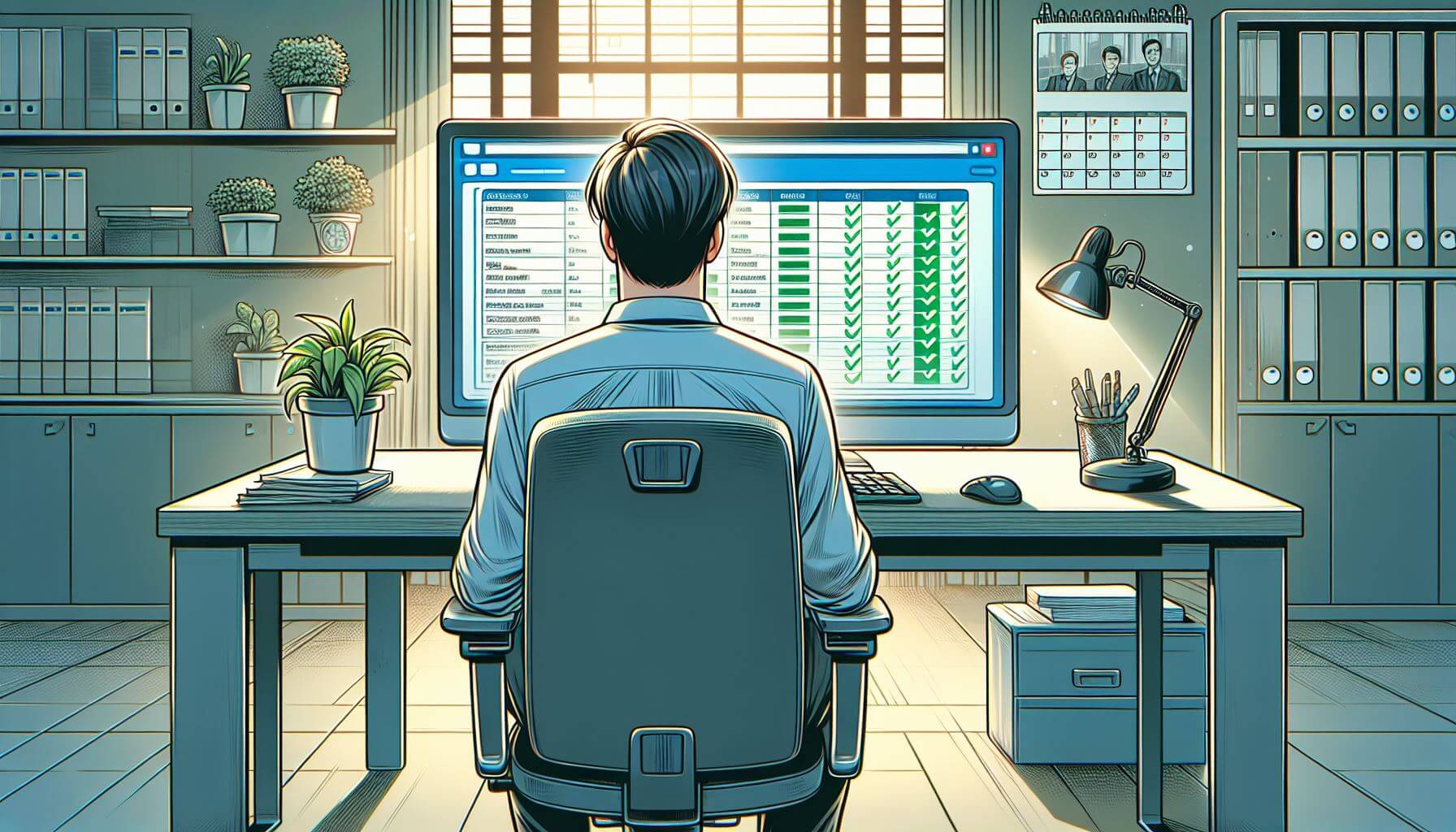
A habit tracker is a simple yet powerful tool designed to help you cultivate positive habits and eliminate negative ones. At its core, it’s a systematic way to monitor your behavior over time. By keeping a visual record, you can identify patterns, maintain accountability, and see the progress you’re making day by day.
The usefulness of a habit tracker lies in its ability to make abstract goals tangible. It turns the intangible — like the desire to read more — into something concrete: a checkbox you fill in every day you read. This visual reinforcement can be incredibly motivating, providing a sense of accomplishment and encouraging consistency.
Over time, this simple act of recording can help solidify the behavior as a part of your routine, leading to lasting change. Whether you prefer Google Sheets or Excel, there are free templates available that make setting up your habit tracker a breeze. Let’s explore some of the best options out there.
Table of contents
- Are Google Sheets and Excel Habit Trackers any Good?
- Alternatives to Google Sheets and Excel Habit Trackers
- How to Make a Habit Tracker in Google Sheets or Excel
- Google Sheets Habit Tracker Templates to the Rescue!
- Excel Habit Tracker Templates That Work
- Conclusion
But first let’s answer an important question.
Are Google Sheets and Excel Habit Trackers any Good?
In the quest for self-improvement, habit trackers have emerged as a popular tool to help individuals stay on course with their personal goals. With the advent of digital solutions, Google Sheets and Excel have often become go-to platforms for creating customizable habit trackers. But are they any good? Let’s delve into the pros and cons.
Pros:
-
Customization: Both Google Sheets and Excel offer unparalleled flexibility. You can tailor your habit tracker to your specific needs, adjusting columns, colors, and formulas to suit your preferences.
-
Accessibility: Your habit tracker is available wherever you have internet access (for Google Sheets) or wherever you can use Excel. This means you can update your tracker from your phone, tablet, or computer, keeping your progress up-to-date.
-
Data Analysis: These platforms provide powerful tools for data analysis. You can use formulas to calculate streaks, percentages, and averages, giving you deeper insights into your habits.
-
Collaboration: Google Sheets allows multiple users to view and edit the tracker simultaneously, making it ideal for shared goals or accountability partners.
-
Integration: Both platforms can integrate with other apps and services, allowing for automated data entry and reminders.
Cons:
-
Learning Curve: To fully utilize the capabilities of Google Sheets and Excel, some level of proficiency is required. This can be a barrier for those who are not familiar with spreadsheet functions.
-
Overwhelming Options: The sheer number of features and customization options can be overwhelming, leading to procrastination or abandonment of the habit tracker.
-
Manual Entry: Unless integrated with other apps, data entry is manual, which can be time-consuming and relies on the user remembering to log their habits.
-
Privacy Concerns: Data is stored on the cloud, which may raise privacy concerns for some users.
-
Offline Access: While Excel can be used offline, Google Sheets requires an internet connection, which can be a limitation in areas with poor connectivity.
-
Overall User Experience: while powerful and customizable, spreadsheets are far from optimized to be used as habit trackers. Their user interface can be crowded and confusing on a smartphone and difficult or tedious to use on the go. It’s kind of an hackish solution.
Nonetheless, Google Sheets and Excel habit trackers are good options for those who value customization and have a knack for spreadsheets. They offer a visual and analytical approach to habit tracking that can be highly motivating. However, they may not be the best fit for everyone, particularly those who prefer a more straightforward, less technical solution or that value convenience. Ultimately, the effectiveness of a habit tracker depends on the user’s commitment to using it consistently and the suitability of the tool to their lifestyle and preferences. Whether you’re a spreadsheet savant or a beginner, there’s no denying the potential these digital tools have in aiding your journey towards building better habits.
Alternatives to Google Sheets and Excel Habit Trackers
![]()
While Google Sheets and Excel are powerful digital tools for habit tracking, there are several alternatives that cater to different preferences and needs. These include printable templates, bullet journals, and mobile apps, each with its own set of advantages.
Printable Templates: For those who prefer a physical record, printable templates offer a tangible way to track habits. They are simple to use, require no technical skills, and can be customized to fit personal aesthetics. However, they lack the analytical capabilities of digital trackers and may get lost or damaged easily.
Bullet Journals: Bullet journals combine habit tracking with daily planning and reflection. They are highly personalized and can be as creative or minimalist as desired. Bullet journals encourage mindfulness and are excellent for those who enjoy journaling. The downside is that they can be time-consuming to maintain and are not as easily shareable or analyzable as digital options.
Mobile Apps: Mobile apps are perhaps the most convenient alternative. They are accessible, often feature reminders and motivational tools, and can provide instant analytics. Among these, Habituator for iOS stands out as a superior tool. We developed Habituator with the user in mind, focusing on a seamless, intuitive interface that makes habit tracking effortless.
Habituator offers a range of features designed to enhance the habit-tracking experience:
- Customizable Habit Plans: Tailor your habit tracking to your personal goals with flexible plans.
- Reminders and Notifications: Stay on track with timely reminders that help you maintain consistency.
- Progress Tracking: Visualize your progress with charts and statistics that celebrate your achievements.
- Automatic Tracking: Connect with HealthKit to automatically track many common habits.
- Much much more: Interactive widgets, Watch app, Learning section, Sync and Backup… Check all the features we already rolled out on the official Habituator website.
In conclusion, while Google Sheets and Excel are effective for those who enjoy detailed customization and data analysis, mobile apps like Habituator provide a more user-friendly and portable solution. They are especially beneficial for individuals who are always on the go and appreciate having their habit tracker at their fingertips. Habituator, in particular, is designed to make habit formation a smooth and enjoyable journey, helping users build lasting positive habits.
Now, back to the main topic.
How to Make a Habit Tracker in Google Sheets or Excel
As we mentioned in the introduction, creating a habit tracker in Google Sheets or Excel is a relatively straightforward process that can lead to profound changes in your daily routine. By tracking your habits, you’re more likely to stick to them and achieve your goals. Here’s how to create an effective habit tracker using these tools:
1. Define Your Habits: Start by listing the habits you want to track. These could range from drinking enough water, exercising, reading, or practicing a new skill. Be specific and realistic with the habits you choose to ensure they are manageable. Also, do not start too many habits at once.
2. Set Up Your Spreadsheet: Open a new spreadsheet in Google Sheets or Excel. Create columns for each day of the week or month, depending on how you want to track your progress. The rows will list the habits you’re tracking.
3. Customize Your Tracker: Personalize your habit tracker to make it visually appealing and easy to use. Use colors to differentiate between habits or to indicate completion. You can also add conditional formatting to automatically change the color of a cell when you mark a habit as done.
4. Use Formulas:
Both Google Sheets and Excel have powerful formula capabilities. Use formulas to calculate streaks, success rates, or to create graphs that show your progress over time. For example, you can use the COUNTIF function to count the number of days you completed a specific habit.
5. Add Checkboxes: In Google Sheets, you can insert checkboxes for each habit and day. This makes it easy to mark off completed habits. In Excel, you can use the ‘Form Controls’ to add checkboxes.
6. Create a Summary Section: At the end of your tracker, include a summary section where you can see your overall progress. This could include the total number of days you’ve stuck to your habits, your longest streak, or your success percentage.
7. Implement Reminders: While Google Sheets and Excel don’t have built-in reminder systems, you can set up calendar reminders or use third-party apps to remind you to update your tracker daily.
8. Review and Reflect: Regularly review your habit tracker to assess your progress. Reflect on what’s working, what isn’t, and make adjustments as needed. This reflection is crucial for long-term success.
9. Share Your Tracker: If you’re using Google Sheets, you can easily share your tracker with friends, family, or accountability partners. This can provide additional motivation and support.
10. Keep It Simple: Don’t overcomplicate your tracker. The simpler it is, the more likely you are to use it consistently. Avoid adding too many habits at once, as this can become overwhelming.
11. Protect Your Data: Ensure your tracker is saved and backed up. In Google Sheets, your data is automatically saved to the cloud. In Excel, regularly save your file and consider using cloud storage for backups.
12. Make It Accessible: Make sure your habit tracker is easily accessible. Pin the tab in your browser for Google Sheets or create a shortcut on your desktop for Excel.
13. Automate Where Possible: Look for opportunities to automate your tracker. For example, you can use Google Forms to input data into your Google Sheets tracker or use Excel macros to automate repetitive tasks.
14. Integrate With Other Tools: Consider integrating your tracker with other tools you use. For example, you can link your Google Sheets tracker with Google Calendar or use Excel’s Power Query to pull in data from other sources.
15. Stay Consistent: The most important aspect of habit tracking is consistency. Make it a part of your daily routine to update your tracker. The more consistent you are, the more accurate your data will be, and the more insight you’ll gain into your habits.
By following these steps, you can create a habit tracker in Google Sheets or Excel that not only helps you monitor your habits but also provides insights and motivation to maintain them. Remember, the goal is to make habit tracking a seamless part of your life, so customize your tracker to fit your unique needs and preferences. With dedication and the right tools, you’ll be well on your way to building lasting positive habits.
Google Sheets Habit Tracker Templates to the Rescue!
![]()
For those looking to streamline the process of habit tracking, Google Sheets templates are a godsend. These pre-designed templates simplify the setup, allowing you to jump straight into tracking your habits without the fuss of creating a tracker from scratch. Here’s how templates can be particularly beneficial for beginners:
Ease of Use: Templates come with a predefined structure, which means you don’t have to worry about setting up the spreadsheet. This is especially helpful for those who may not be familiar with Google Sheets or Excel.
Time-Saving: Since the layout and formulas are already in place, you save a significant amount of time that would otherwise be spent on configuration.
Guided Tracking: Templates often include instructions or examples, guiding you on how to use them effectively and ensuring you’re on the right path from the get-go.
Consistency: With a uniform structure, it’s easier to maintain consistency in your tracking, which is key to forming and breaking habits.
Customizability: Despite being pre-made, templates are still customizable. You can tweak them to better fit your personal goals and preferences.
To help you get started, I’ve reviewed three free Google Sheets habit tracker templates, each with unique features to cater to different tracking needs:
Gracia Kleijnen’s Habit Tracker: This template is great for tracking your habits with some fun on a proper calendar. It computes basic metrics but works well and is very intuitive. Also, there’s a post on Medium explaining in detail how to use it, if you really need to find out about all the details.
Zapier’s Simple Habit Tracker: The simplest habit tracker template you may find: just checkboxes and a few formulas, nothing fancy but ideal to get you started.
HelloMetrics.co’s Habit tracker: Another very simple and basic habit tracker to get you started, with support for daily, weekly and monthly habits too.
There’s many more templates, some ara reach of features and can be purchased online like this one. Considering the very affordable cost of a good habit tracking app we’d recommend this option only to real spreadsheet aficionados.
By utilizing these templates, you can make habit tracking a seamless part of your routine. Whether you’re a beginner or an experienced tracker, there’s a template to suit your style and help you stay committed to your personal development journey.
Excel Habit Tracker Templates That Work
Excel habit tracker templates are invaluable assets as well, offering the same benefits provided by Google Sheets templates. You’re very lucky; you can often use the same Google Sheets templates on Excel too! Simply click File > Download > Microsoft Excel, and you’ll get a perfectly compatible file with formatting and formulas that work fine on Excel 99% of the time.
Conclusion
In our exploration of habit trackers, we’ve delved into the digital realm with Google Sheets and Excel, uncovering their potential as powerful tools for personal growth. We’ve examined their pros and cons, acknowledging that while they offer customization and detailed data analysis, they may also present challenges such as a steep learning curve and the need for manual data entry.
We’ve also considered alternatives like printable templates and bullet journals, which cater to those who prefer a more tactile approach. However, we’ve highlighted mobile apps as the modern solution for habit tracking, with a special focus on Habituator for iOS, a tool we’ve developed to bring simplicity and effectiveness to the process.
Throughout this post, we’ve provided guidance on creating your own habit tracker in Google Sheets or Excel, emphasizing the importance of consistency and simplicity. We’ve introduced practical templates to help you get started without the hassle of building from scratch.
As we conclude, it’s clear that the journey to forming positive habits is a personal one, and the tools you choose should align with your lifestyle and preferences. Whether you opt for a digital tracker, a printable template, or a mobile app, the key is to find a system that works for you and stick with it.
For those ready to take the next step, consider exploring Habituator for iOS. It’s designed to make habit tracking as intuitive and user-friendly as possible, ensuring that you stay on track with your goals. With its customizable plans, reminders, and data analysis, Habituator stands out as a prime example of how technology can aid in the pursuit of personal betterment. Did we mention it is free to download and use for up to 3 habits?
In summary, habit trackers are more than just tools; they’re companions on your journey to self-improvement. Choose the one that resonates with you, and let it guide you towards the habits that will shape a better tomorrow. Start today, and let the transformation begin.